Outbound automation refers to the process of automating various aspects of outbound sales and marketing activities, such as lead generation, personalized outreach, and meeting scheduling. By leveraging automation tools and integrations, businesses can streamline and optimize their outbound efforts, resulting in increased efficiency, better lead qualification, and improved conversion rates.
The benefits of outbound automation are numerous. It allows sales and marketing teams to focus their time and energy on high-value tasks, such as building relationships and closing deals, while automating repetitive and time-consuming tasks. Additionally, automation ensures consistency in messaging and personalization, improving the overall customer experience.
The typical outbound automation workflow involves several interconnected steps:
- Identifying the ideal customer profile (ICP) and creating buyer personas.
- Personalizing content and outreach based on ICP and persona data.
- Automating lead generation and outreach through various channels (e.g., email, linkedin, cold calling).
- Monitoring lead engagement and sentiment analysis.
- Triggering automated meeting booking sequences for interested leads.
- Integrating with communication tools (e.g., Slack) for real-time notifications and updates.
- Visualizing and analyzing data from multiple sources for insights and optimization.
By implementing outbound automation, businesses can scale their outbound efforts while maintaining a personalized and targeted approach, ultimately driving more qualified leads and increasing revenue.
Setting up ICP and Persona Filters
Identifying your ideal customer profile (ICP) and buyer personas is crucial for effective outbound sales and marketing campaigns. By defining these filters upfront, you can ensure that your efforts are targeted towards the right audience, increasing the chances of success.To streamline this process, you can leverage the power of Google Sheets and automation tools like Zapier or Clay. Here's how you can set up and automate the upload of ICP and persona filters:
- Create a Google Sheet: Start by creating a new Google Sheet, where you'll define your ICP and persona filters. This sheet should include columns for various criteria such as company size, industry, job titles, pain points, and any other relevant factors that define your target audience.
- Populate the Sheet: Carefully populate the Google Sheet with your ICP and persona data. You can gather this information from various sources, including your sales and marketing teams, customer interviews, market research, and industry insights.
- Connect with Zapier or Clay: Once your Google Sheet is ready, you can connect it with an automation tool like Zapier or Clay. These tools allow you to create "zaps" or "workflows" that automatically transfer data from one application to another.
- Set up the Automation: In Zapier or Clay, create a new zap or workflow that monitors your Google Sheet for changes or updates. When new data is added or existing data is modified, the automation tool will trigger an action to upload or update the ICP and persona filters in your target application, such as a CRM, marketing automation platform, or sales engagement tool.
- Configure the Integration: Depending on the tool you're using, you may need to configure the integration with your target application. This typically involves authenticating the tool with your account credentials and mapping the data fields from your Google Sheet to the corresponding fields in the target application.
- Test and Monitor: Once the automation is set up, test it by adding or modifying data in your Google Sheet and verifying that the changes are reflected in your target application. Monitor the automation to ensure it's running smoothly and make any necessary adjustments.
By automating the upload of ICP and persona filters, you can streamline your outbound sales and marketing processes, ensuring that your efforts are consistently targeted towards the right audience. This approach not only saves time and reduces manual effort but also minimizes the risk of errors and inconsistencies that can arise from manual data entry.
Content Personalization with Clay Workflows
- With your ICP and persona filters set up in Clay, you can now define your content framework and configure automated personalization workflows. The key is to break down your content into modular components that can be dynamically assembled based on the target persona or ICP criteria.
- Start by creating different content blocks or snippets in Clay, such as intro paragraphs, product descriptions, value propositions, and call-to-actions tailored to each persona. Then, set up decision rules or branching logic within Clay's workflow builder to determine which content blocks should be used for a given persona or ICP.
- For example, you could create separate intro paragraphs for marketing professionals versus product managers, highlighting the unique pain points and challenges relevant to each role. Similarly, you may have different product descriptions emphasizing the features most valuable to specific personas.
- Clay's workflow builder allows you to visually map out these personalization rules, connecting different content blocks based on conditions like persona, industry, company size, or any other ICP criteria you've defined. You can even incorporate dynamic placeholders to insert custom fields like the recipient's name or company for added personalization.
- Once your personalization workflows are configured, Clay will automatically assemble the appropriate content variations whenever new data is pushed through the system. This ensures that each outbound communication is tailored to the specific recipient, increasing relevance and engagement.
Integrating Clay with Heyreach and Smartlead
Once you have set up personalization workflows in Clay, the next step is to integrate Clay with your outbound prospecting tools like Heyreach and Smartlead. This integration allows you to push the personalized data from Clay directly into these tools, enabling you to leverage the personalized content in your outbound campaigns.
To integrate Clay with Heyreach and Smartlead, you have two primary options: using Clay's API or utilizing a no-code integration platform like Zapier.
1. Using Clay's API
Clay provides a robust API that allows you to programmatically interact with the platform. You can use this API to retrieve the personalized content from Clay and push it to Heyreach and Smartlead. This approach requires some technical expertise, as you'll need to write code to interact with the API and handle the data transfer.
2. Using Zapier
Zapier is a popular no-code integration platform that allows you to connect different applications and automate workflows between them. With Zapier, you can create a "Zap" that triggers whenever new personalized content is created in Clay. This Zap can then push the personalized data to Heyreach and Smartlead without any coding required.To set up the integration using Zapier, follow these steps:
- Create a Zapier account and navigate to the Zap editor.
- Select Clay as the "Trigger App" and choose the appropriate trigger (e.g., "New Content Created").
- Authenticate your Clay account with Zapier.
- Select Heyreach and Smartlead as the "Action Apps".
- Configure the actions to push the personalized data from Clay to Heyreach and Smartlead.
- Test and turn on the Zap.
With this integration in place, whenever new personalized content is created in Clay, it will automatically be pushed to Heyreach and Smartlead, enabling you to use that content in your outbound campaigns without any manual effort.
Slack Notifications for Lead Generation
Setting up Slack notifications from Heyreach and Smartlead is a straightforward process that can help streamline your lead management workflow. By integrating these tools with Slack, you can receive real-time notifications whenever a new lead is generated, ensuring that your team stays informed and can act promptly.
To set up Slack notifications for lead generation, you'll need to follow these steps:
- Connect Heyreach and Smartlead to Slack: Both Heyreach and Smartlead offer native integrations with Slack. In your respective tool's settings, you'll find an option to connect to Slack and authorize the integration.
- Select the Slack Channel: Once the integration is authorized, you'll be prompted to select the Slack channel where you want to receive the lead notifications. You can choose an existing channel or create a new one specifically for this purpose.
- Configure Notification Settings: Both Heyreach and Smartlead allow you to customize the notification settings. You can choose which information you want to include in the notification, such as the lead's name, email address, company, or any other relevant details captured during the lead generation process.
- Test the Integration: After configuring the settings, it's a good idea to test the integration by generating a sample lead and verifying that the notification is received in the designated Slack channel.
With Slack notifications set up, your team will receive real-time alerts whenever a new lead is generated. This can help ensure that leads are promptly followed up on, increasing the chances of successful conversions. Additionally, having lead information readily available in Slack can facilitate collaboration and streamline communication among team members responsible for lead management and nurturing.
Sentiment-Based Meeting Booking
Sentiment analysis plays a crucial role in automating the process of identifying promising leads and triggering meeting booking sequences. Both Smartlead and Heyreach offer sentiment analysis capabilities that can be configured to analyze the tone and intent of lead interactions, such as email responses or social media mentions.
- In Smartlead, you can set up sentiment analysis rules based on keywords, phrases, or machine learning models. These rules can be customized to match your specific use case and industry. For example, you might configure positive sentiment rules to detect phrases like "interested in learning more" or "schedule a demo," while negative sentiment rules could detect phrases like "not interested" or "unsubscribe."
- Similarly, Heyreach you can do this using the response tags that are customisable.
Once the sentiment analysis is configured, you can set up automated workflows in both Smartlead and Heyreach to take action based on the detected sentiment. For leads with positive sentiment, you can trigger a workflow that automatically adds them to a meeting booking sequence.
In Smartlead, you can create a workflow that integrates with meeting scheduling tools like Calendly or TidyCal. When a lead is tagged with positive sentiment, the workflow can automatically send them a personalized email with a link to book a meeting on your calendar.
Similarly, in Heyreach, you can set up a workflow that initiates a meeting booking sequence for leads with positive sentiment. This sequence can include automated email follow-ups, reminders, and even SMS notifications to encourage the lead to schedule a meeting.
By leveraging sentiment analysis and automated workflows, you can streamline the process of identifying and engaging with promising leads, ultimately increasing the efficiency of your outbound sales efforts and driving more meeting bookings with minimal human intervention.
Slack Notifications for Meeting Bookings
Integrating Heyreach and Smartlead with Slack can streamline the process of receiving notifications when a meeting is booked. This integration ensures that your team is promptly informed about new meeting bookings, allowing for timely preparation and follow-up.
To set up Slack notifications for meeting bookings, you'll need to follow these steps:
- Connect Heyreach and Smartlead to Slack: Both Heyreach and Smartlead offer built-in integrations with Slack. You'll need to authenticate your Slack workspace with these tools by providing the necessary credentials or API keys.
- Configure Notification Settings: Within Heyreach and Smartlead, navigate to the integration settings and customize the notifications you want to receive in Slack. You can specify which channels should receive the notifications, as well as the format and content of the messages.
- Customize Notification Templates: Most outbound sales tools allow you to customize the notification templates for meeting bookings. You can include relevant details such as the prospect's name, company, meeting date and time, and any additional information that would be helpful for your team.
- Set Up Notification Rules: Depending on your team's preferences, you can set up rules to determine when notifications should be sent. For example, you might choose to receive notifications only for meetings booked within a specific time frame or for certain types of meetings.
- Test the Integration: Once you've completed the setup, it's a good idea to test the integration by intentionally booking a meeting and verifying that the notification is received in the designated Slack channel.
By integrating Heyreach and Smartlead with Slack, you can ensure that your team stays informed about meeting bookings in real-time. This integration can help streamline communication, enhance collaboration, and ultimately improve the efficiency of your outbound sales efforts.
Data Visualization in Looker
Maintaining a centralized data source is crucial for effective visualization and analysis. In this automated outbound workflow, we'll use Zapier to consolidate data from various tools into a Google Sheet, which will then be connected to Looker for data visualization.
- First, set up Zapier to automatically update the Google Sheet with data from all the tools involved in the workflow, such as Clay, Heyreach, Smartlead, and any other relevant sources. Zapier's multi-step zaps allow you to collect data from multiple applications and consolidate it into a single destination, in this case, a Google Sheet.
- Once you have configured the zaps to populate the Google Sheet with the required data, you can connect it to Looker for visualization. Looker is a powerful data exploration and visualization tool that integrates seamlessly with Google Sheets.
- In Looker, create a new project and connect it to the Google Sheet containing your consolidated data. Looker will automatically detect the sheet's structure and allow you to explore the data using its intuitive interface.
- Next, start building visualizations by creating new looks (Looker's term for visualizations) or exploring the data through Looker's drag-and-drop interface. You can create various chart types, such as bar charts, line graphs, scatter plots, and more, to visualize different aspects of your outbound workflow.
- Looker also allows you to create dashboards, which are collections of related visualizations that provide a comprehensive view of your data. For example, you could create a dashboard that displays key metrics like the number of leads generated, the conversion rate from leads to meetings, and the overall pipeline value.
- Additionally, Looker supports advanced features like data blending, which allows you to combine data from multiple sources, and LookML, a language for defining data models and creating custom fields and calculations.
- By connecting Google Sheets to Looker, you can leverage the power of data visualization to gain insights into your outbound automation workflow, identify areas for improvement, and make data-driven decisions to optimize your outbound efforts.
Putting It All Together
- Automating the entire outbound sales process involves seamlessly connecting various tools and workflows. The foundation is laid by setting up your ideal customer profile (ICP) and persona filters in a Google Sheet, which can be automatically uploaded to Clay using Zapier or a similar integration tool.
- Within Clay, you'll define your content framework and set up personalization workflows to dynamically generate personalized content based on the ICP and persona data. This personalized content is then pushed to Heyreach and Smartlead using Clay's API or Zapier integration.
- As leads are generated in Heyreach and Smartlead, Slack notifications can be triggered to alert your sales team. These tools also have sentiment analysis capabilities, which can be configured to automatically initiate meeting booking sequences for leads with positive sentiment scores. The meeting booking process can be handled by tools like Calendly or Chili Piper.
- When meetings are successfully booked, Slack notifications can be sent to keep your team informed. Throughout this process, data from all the tools involved is continuously updated in a centralized Google Sheet, which can then be connected to Looker for real-time data visualization and reporting.
- By integrating these various components, you can create a fully automated outbound sales process that minimizes manual intervention. From lead generation to meeting booking and data visualization, this workflow streamlines the entire sales cycle, enabling your team to focus on high-value activities while leveraging the power of automation.
Challenges and Considerations
Implementing an automated outbound workflow can streamline processes and improve efficiency, but it's crucial to consider potential challenges and address them proactively.
- One of the primary concerns is data quality. Inaccurate or incomplete data can undermine the entire automation process, leading to irrelevant personalization, incorrect targeting, and ultimately, poor lead generation and conversion rates. Ensuring data hygiene and implementing robust data validation processes is essential.
- Another challenge lies in the integration of various tools and platforms. While modern APIs and integration solutions like Zapier facilitate seamless connectivity, compatibility issues and API changes can disrupt the workflow. Thorough testing and monitoring of integrations are necessary to ensure smooth operation and prompt troubleshooting when issues arise.
- Change management is also a critical consideration when automating outbound processes. Introducing new technologies and workflows can face resistance from teams accustomed to traditional methods. Clear communication, training, and a well-defined change management strategy are vital to ensure smooth adoption and maximize the benefits of automation.
- Additionally, it's important to strike a balance between automation and human touch. While automation can streamline repetitive tasks, maintaining a personalized and authentic approach is crucial in outbound sales and marketing. Incorporating human oversight and intervention at key points can help maintain a personal connection with prospects and ensure a positive customer experience.
- Finally, compliance and privacy considerations must be addressed, particularly when dealing with personal data and automated communication. Adhering to relevant regulations, such as GDPR and CAN-SPAM, is essential to avoid legal and reputational risks.
Summary
Automating your outbound sales process can significantly streamline your operations, saving time and resources while improving efficiency and productivity. By implementing the workflow outlined in this article, you can leverage powerful tools like Clay, Heyreach, Smartlead, JustCall, Slack, and Looker to create a seamless, data-driven outbound sales machine.
The key benefits of this automation approach include:
- Targeted and personalized outreach to your ideal customer profiles and personas.
- Efficient lead generation and qualification through sentiment analysis and automated workflows.
- Streamlined meeting booking processes, reducing manual effort and increasing conversion rates.
- Real-time visibility into your sales pipeline and performance through data visualization and reporting.
By adopting automation, you can focus your sales team's efforts on high-value activities, such as building relationships and closing deals, while letting the technology handle the repetitive and time-consuming tasks.
Don't hesitate to implement this outbound automation workflow in your organization. Start by identifying the right tools and integrations, and gradually build out the various components. Continuously monitor and optimize the process based on your specific needs and performance metrics.

.png)